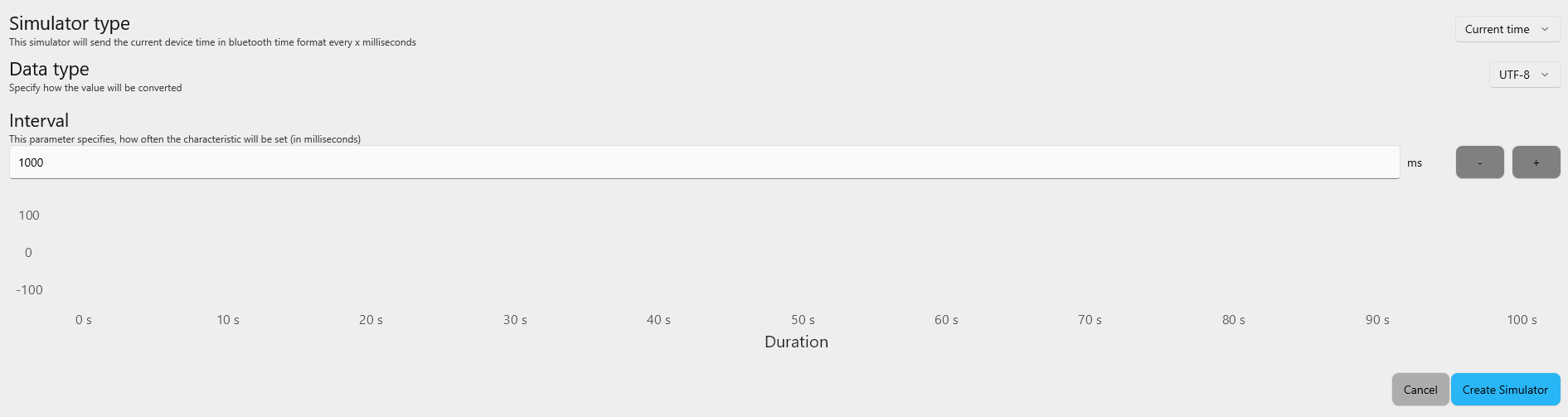Simulators
Simulators give you the possibility to automatically change the value of your characteristic based on a specific definition. Characteristics that can notify values will automatically notify those calculated values in a specific interval.
A simulator can be added to characteristics that support reading or notifying. Applying a simulator to one of both will also apply it to the other. For example, if you add your simulator on the Notify page, it will also change the values for reading.
There are several different types of simulators with different settings:
Sine Simulator
The simulator will calculate the new values based on a sine curve. You can specify the amplitude (how high the curve will go), the period (how long it takes for the curve to do a full cycle), and the offset (which value the curve is cycling around).
Using the sine simulator sometimes needs a bit of tweaking: for example, if you set your interval (how often the value will be changed) to 1 second and the period is also 1 second, you will always receive 0.
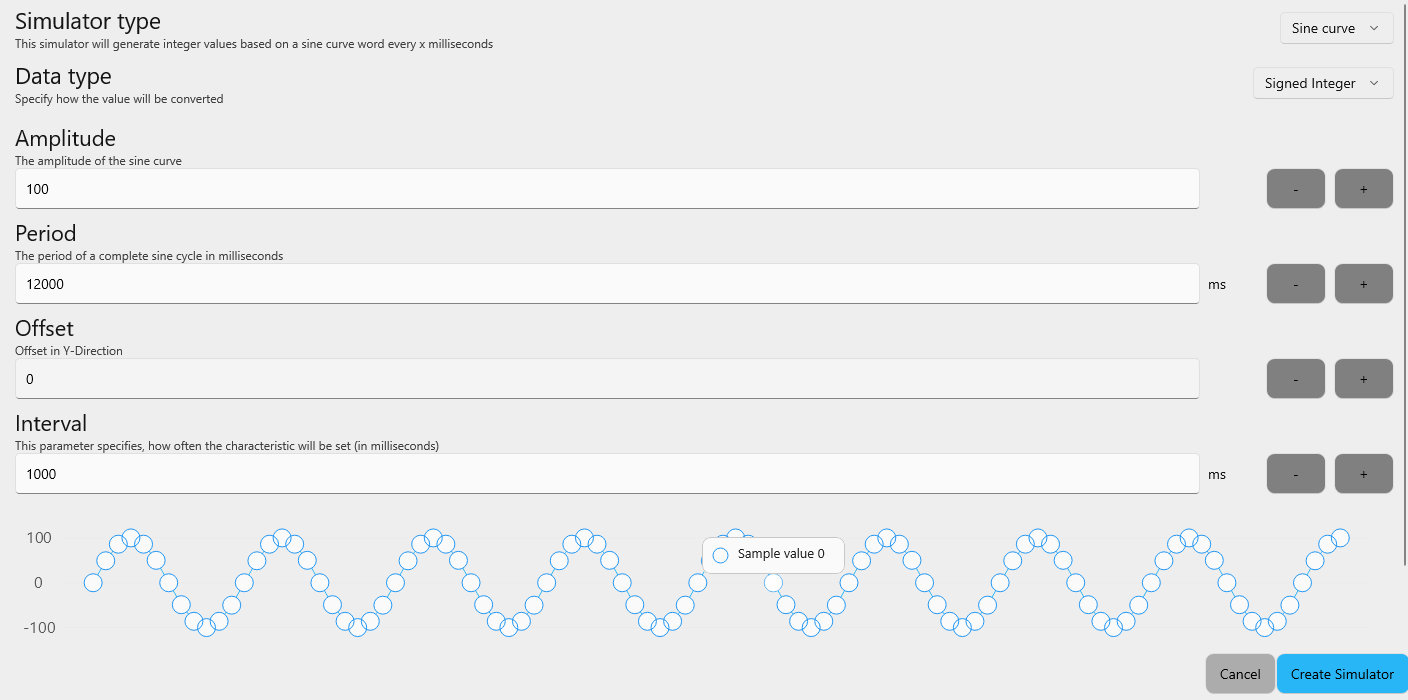
Random Simulator
The simulator will generate a new random integer value between your entered min value and max value.
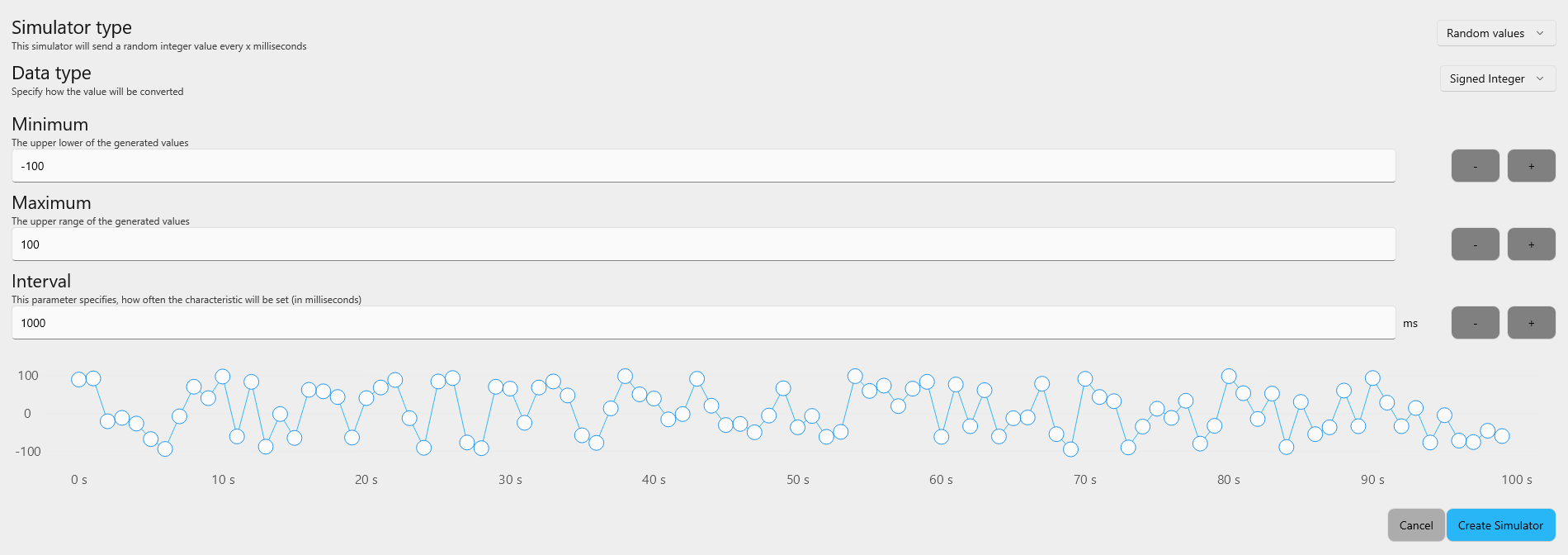
Random Word Simulator
This simulator generates a random word in a specific length range. Choosing this simulator will automatically set the data type to UTF-8.
A “word” is just a random range of characters and most of the time does not have a meaning…

Low High Simulator
This simulator does either return a given high or a low value. This will change according to your pulse length in milliseconds.
Depending on your interval and pulse length it can happen that you receive only high or only low values.
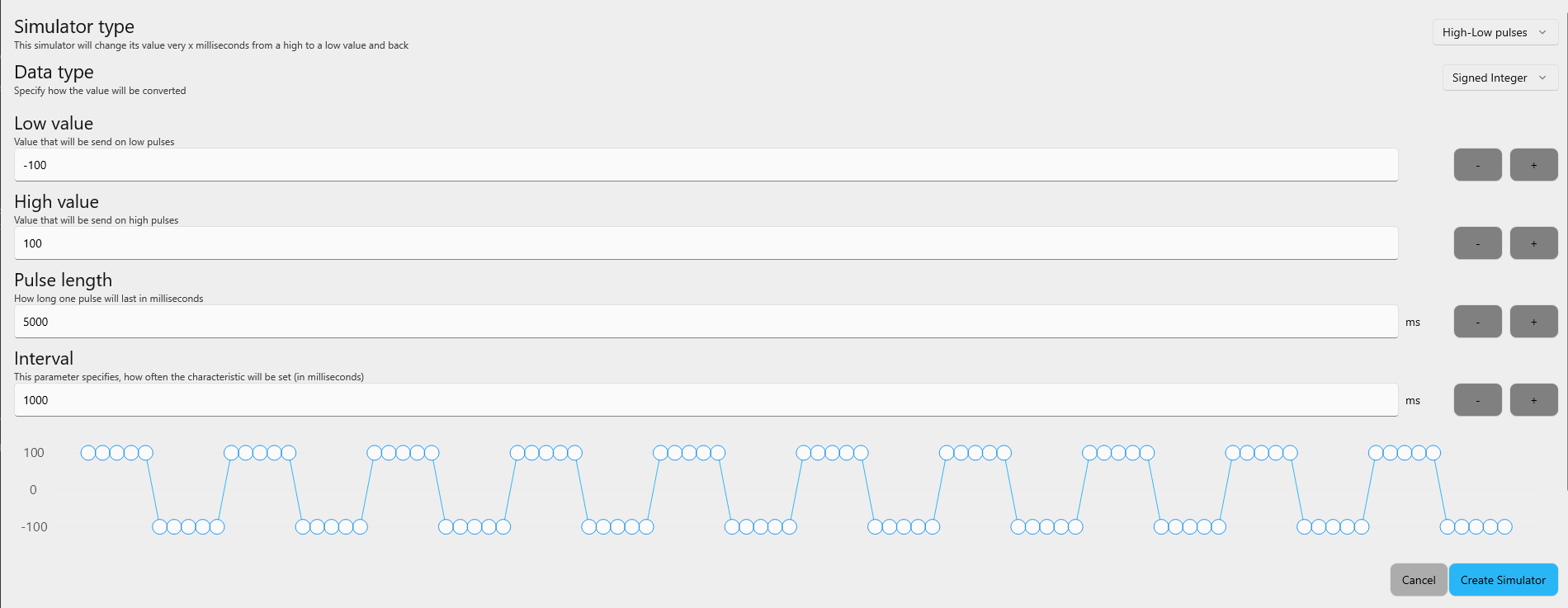
Constant Simulator
The simulator will just notify the specified constant value in the specified interval. It does only make sense in the context of Notifications, not for reading.
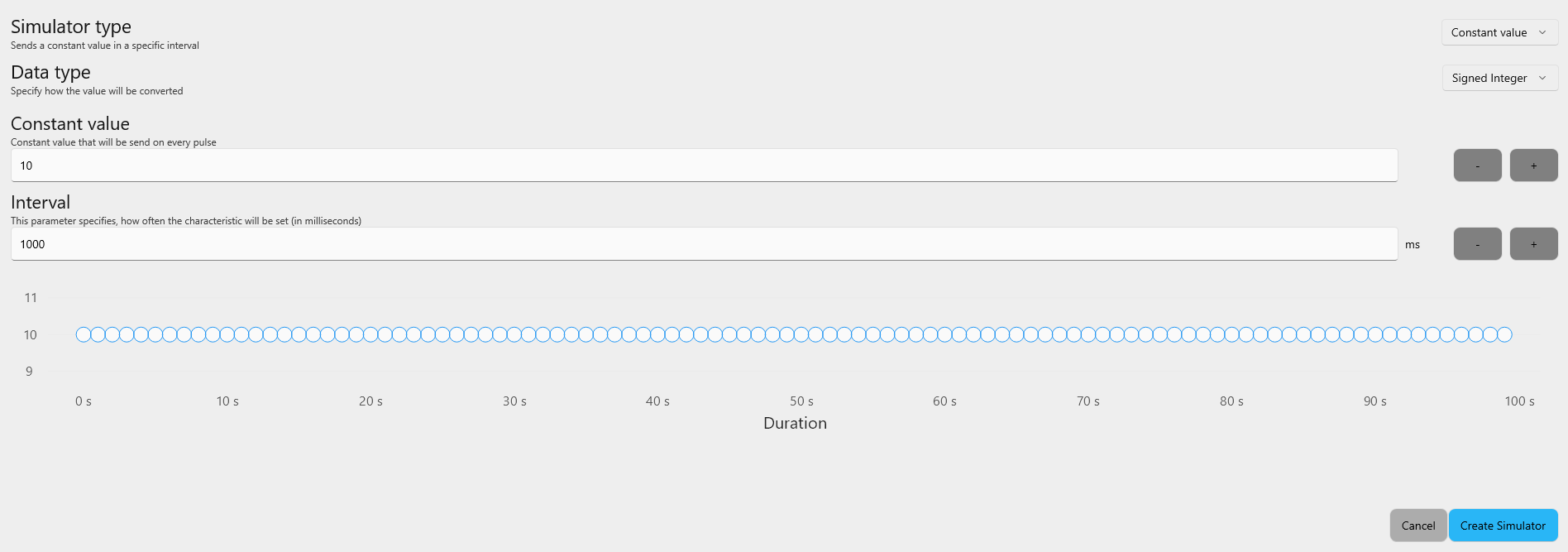
Current Time Simulator
This simulator does always return the current time in the bluetooth date format (see data types).