Reading options
This page shows all of the different settings for reading from a characteristic.
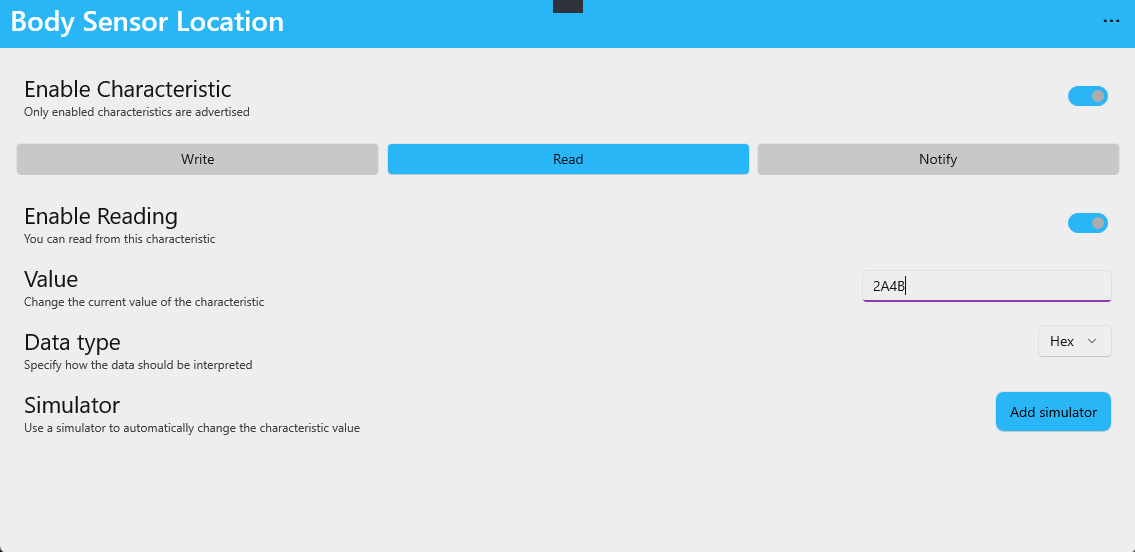
Value
You can specify the value of the characteristic. This entry field will respect the data type of your characteristic. For example, if you set your data type to Hex, you can enter values like 2A 4B. If you set it to binary, enter 11010011.
You can only manipulate the value by hand, if there is no simulator attached to the characteristic.
Data Type
Specify, how the entry field will be interpreted. See Data Types for more information.
Simulator
You can add a data simulator to the characteristic, to simulate real world values. If you have a simulator connected to the characteristic, and the characteristic is readable, the value will be changed in a specific interval, as soon as you enable your device.
If you attach a simulator, you can no longer change the value manually. See Simulators for the different options and for more informations.